
Beaver Builder is a WordPress Page Builder plugin which you can use to build web pages easily and it will give you control over your page to place text, images in any position because it allows you to structure your page and split it into rows and columns, you don’t need any programming experience to do that, check the following screenshot
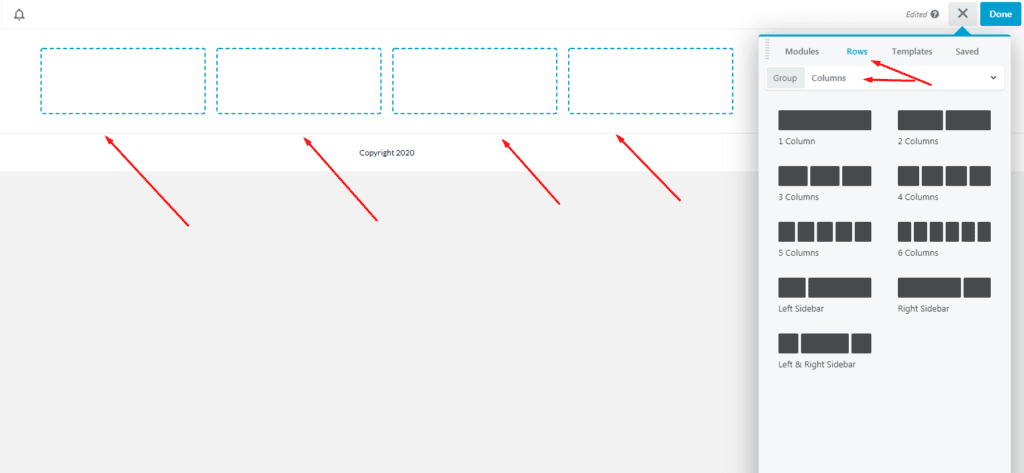
its the best as it comes with a lot of templates so you won’t start from scratch
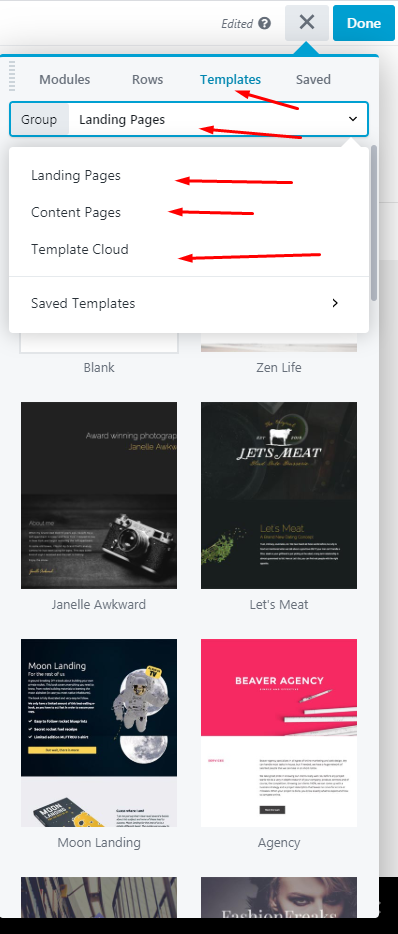
it has a lot of tools and modules so you can place things in your page, let’s say the HTML module, which you can use to place HTML in your page, another module is the image module to place images in any position,
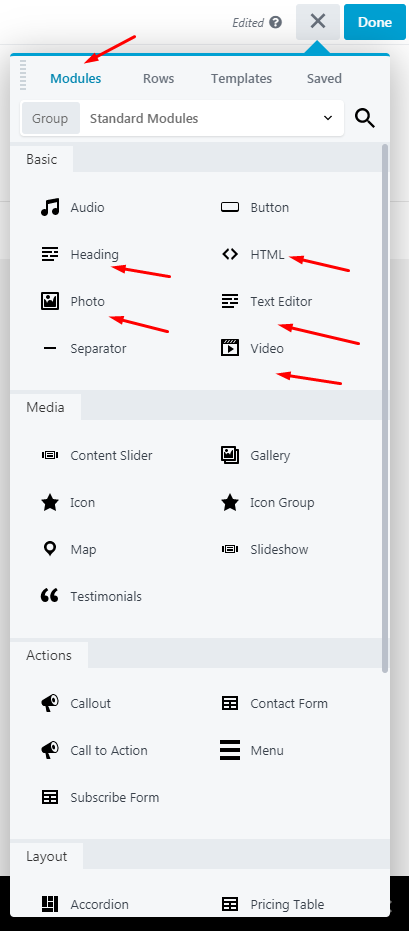
also, once you place the module, you can press it to play with its options like width, height, font size, and so many options,
Why it’s your best choice?
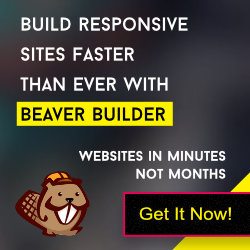
With Beaver Builder, you can use one of the available templates related to your business and easily edit it to replace image and text, after that you hit done and publish, and that’s it, your page is online, see how easy designing your page?!, what we can say about it, its a drag and drop page builder.
although I forget to mention, that you can control the responsivity of your website just by pressing R while you are on the editing or building mode and then you will be able to design for Tablet or mobile, not only Desktop.
Useful Links:
- How to create a custom sticky header on scroll with Beaver Themer?
- How to secure your WordPress website and protect it from hackers?
- How to create a beaver builder subscription form and link it with Mailchimp autoresponder?
- How to Create a multi language website with Beaver Builder and Polylang Plugin
- How to Create a custom menu using Beaver Builder
